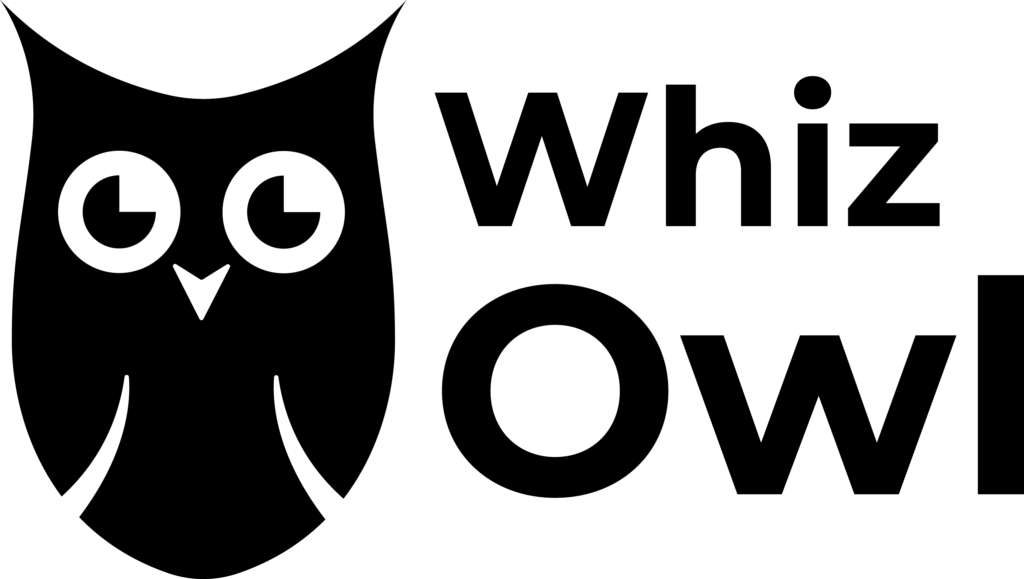Congratulations on moving into your new home! Now you are probably wondering where to start with organising suppliers and setting up technology. After all, the TV is an essential part of many people’s daily routines. Below is a step-by-step guide on how to set up a new TV, and tips for any issues you may encounter along the way…
Firstly, you will need to decide on the location for your TV setup. There are plenty of factors to consider for viewing angle, distance from the seating area and sunlight. Another element to watch out for is double checking there are enough plug sockets near your set-up.

Depending on if your TV uses a mount or a stand you will then need to assemble it. Make sure to follow the instructions provided carefully to avoid any wall or furniture damage. Then you will need to connect the TV to the power source. This may need to be tested to ensure you have a sufficient power source.
The next step is to connect the satellite or aerial antenna. To be able to broadcast shows live you need to connect the antenna to the TV’s input. However, if your house is a completely new build, you may not have an aerial fitted yet. Companies such as TV aerial installation Gloucester https://steveunettaerials.co.uk/ will provide you with a quote to get you set up and ready to stream live TV clearly.
Once you have these essentials sorted, you will be able to turn on your TV and follow the instructions on the screen. Follow the prompts given to you and you will be guided to scan for channels.
Channel scanning can seem complicated therefore it is best to go with the advice from your provider. Using their instructions will hopefully mean that you will not have interference from other channels. Make sure that the signal is still working, by trailing out certain channels to visualise and listen to the clarity.

It is likely that you will also have a smart TV feature such as an Amazon stick or a smart TV. In this case, you will now need to connect to the internet. This should be straightforward, following the instructions to connect to your house’s Wi-Fi Network or another reliable source.
Finally, you may need to adjust the overall settings to suit your viewing. For example, the screen brightness, subtitle size or display icons. Modern TV’s have multiple adjustable features that focus on ease of use, and so you might as well use this to your advantage.